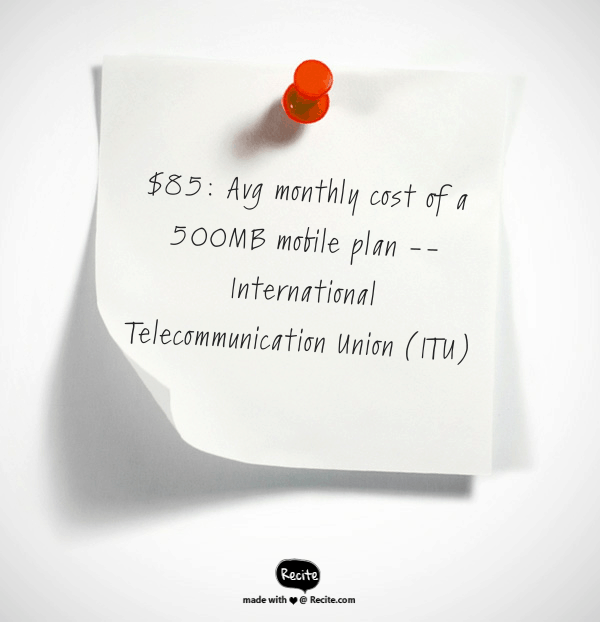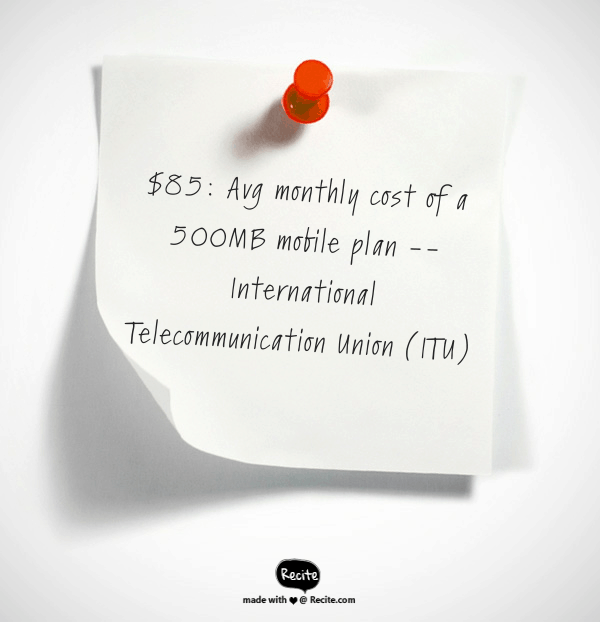Most of us have a smartphone—and most of us spend too much money on our mobile plans in the United States compared to other nations. Data compiled by the International Telecommunication Union (ITU) reveals that the average phone plan with 500MB of data costs $85 in the U.S.. In China, that same plan costs $24.10. In the U.K. it costs just $8.80 a month. Ouch.
So if you’re living the American dream, the odds are pretty good that you’re dishing out plenty of cash for your mobile plan. If you frequently get notifications from your iPhone’s mobile plan provider that you’re near the monthly data limit, you’re definitely getting hosed.
Here’s how to stop wasting data and make the most your mobile plans.
Check in with your app settings. From the “Settings” feature on your iPhone, select “Cellular.” There you’ll see all the apps you have—and which are currently set to use your cellular data. Switch the ones you don’t rely on daily to “off” so they’ll only use Wi-Fi data. Though that means you can use them only when there’s a Wi-Fi connection, you have the peace of mind that they’re not using cellular data without your knowledge. Turning off the app background updates setting can make a big difference too; go to “Settings,” then “General,” then “Background App Refresh.”
Consider old school calls. If you use FaceTime and switch the cellular data allowance off, that obviously means that you can’t call someone with the feature unless there’s a Wi-Fi connection. If you have unlimited calls in your plan, however you can always stay in touch with people “the old fashioned way” from anywhere.
Manage your photo sharing. PhotoStream is a cool feature on iOS—but it demolish your monthly data allowance. From “Settings,” to “Photo & Camera” disable the iCloud photo sharing feature. You can still download the photos you want from the stream feature from your desktop, but this commands your phone to stop streaming other people’s photos (and using your data to do it).
Turn off push notifications. Push notifications are great for app providers. Just as marketers want to sign you up for those “sticky services” (think direct deposit, or automatic bill payments at your bank) that keep you using the same provider, merely because it’s a bigger pain to switch, push notifications can help you become more reliant on an app. But, most of us waste more of our time than necessary with our nose buried in a mobile device. Push notifications can be helpful when they deliver breaking news right to your phone, but most aren’t all that necessary. They become even more unnecessary when they use data that costs you money! From “Settings,” then “Notifications” you can turn off push notifications from any of your apps that you don’t really need. A good test? Turn off the notifications for three days. If you really miss hearing from an app, turn it back to on. The odds are, you won’t miss most of them.
What tips do you have to save money with your iPhone?