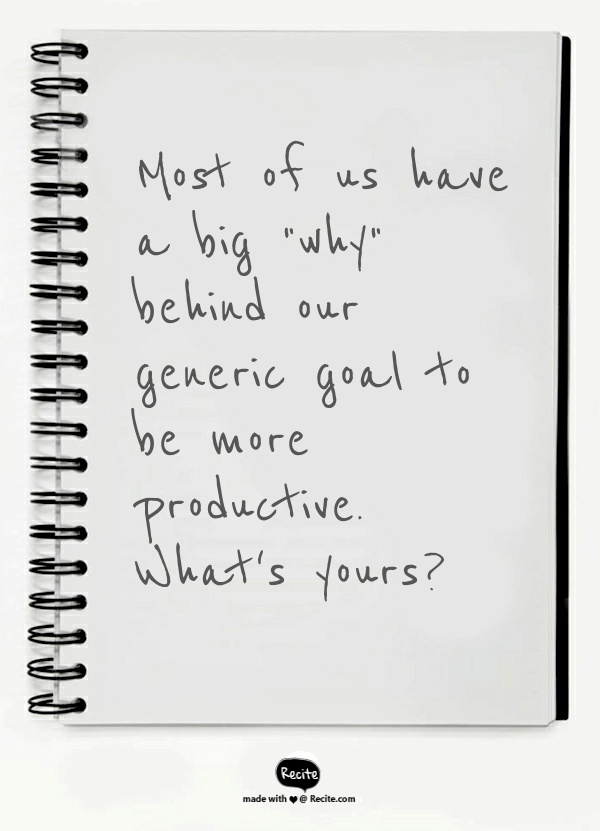
Smartphones, tablets, social media and text messages have led us to a paradox of productivity. Now that we can find nearly any answer, person, or place on a mobile device within seconds, and talk, walk, read, listen (or act like we are) all at the same time, we’re less apt to accomplish our most important tasks.
Just look at the amount of coverage mindfulness and meditation now get in the mainstream media. We’re surrounded by a constant external stimulation. Now the one thing we can’t find is internal silence. Yet that’s what we need to perform at our best, personally, and professionally. It’s leads to creative solutions, inspiration, and innovation.
But for most, productivity tips aren’t realistic, and finding silence is easier than it sounds. You may work in an open environment office where it’s tough to drown out distractions.
You may have a boss who expects you to answer an email immediately, no matter the time of day.
Or, you may be your own productivity problem. In full disclosure, I’ve gotten five email notifications in the five minutes I’ve been writing this piece. And yes, I took a moment to look up and see the contents of each. I suspect I’m not alone in my productivity paradox. I know that all this distraction boosts my stress, and lowers my focus and ability to work efficiently. But part of me likes the action. It makes us feel needed, relevant, and important.
If you can relate, I’ve got a few productivity tips that you’ll likely find easy to put into practice. They’ll drown out the distraction that hinders your on the job performance–without requiring that you go off the grid completely.
Set visual boundaries. How do you let co-workers know that you’re deep in thought if you work in a wall-less cube or open workspace? Architecture interior expert Leslie S. Saul suggests setting your own visual boundaries that let others know you need some privacy — especially if your office is located in an area with heavy foot traffic.
Saul suggests you might attach a flag or some kind of visual symbol to your cube. (Of course, you will have to let others know what it means). “When the flag is up, for example, it may signal that you are not to be disturbed. When it’s down, you non-verbally signal to co-workers that it’s okay to interrupt,” says Saul.
If you work from home, you may need to set your own kind of boundaries. If seeing a mess triggers distraction, shut the door. If sitting makes you sleepy, stand up and work. If you can’t tune out a neighbor’s lawn mower, use earphones and listen to soothing “white noise.” The same trick helps to block out distracting sounds like email “pings,” footsteps, keyboard strokes, office chatter, and ringing telephones in the office.
Schedule your day like school. My son is in kindergarten. His day has a predictable schedule, and all tasks include start and end times. For some reason, we lose that structure in the workplace. As a result, we waste loads of time trying to schedule meetings, get to the point on conference calls, or get the sign off from a decision-maker to move forward with a project.
That’s why I love this productivity technique called “time boxing.”
The idea is structure and detail your workday in advance. Your priority “to do” items get a start and end time, along with a quick description of exactly what needs to happen to complete the task. You can even note where you’ll work on it, so people who need to know whereabouts in an office can see where you are and what you’re doing on your shared calendar.
To stay accountable, you schedule start and end task alarms. Interruptions can and will happen, but the idea is that you have more control over your day. More importantly, you decide what gets your attention when. If you don’t get through a task before time is up, it gets rescheduled, and you move on to the next task.
The key to making this technique work? Be realistic. Meetings, time spent at the printer, small talk with co-workers, bathroom breaks, and unplanned phone calls all get a time box.
Share your calendar. We’ve all dealt with the coworkers and managers that don’t know how to use a shared calendar. It’s frustrating, and they derail the whole benefit that is meant to eliminate back and forth scheduling conversations.
But be the change you want to see, instead of scrapping the idea altogether. Especially if you’re going to use time-boxing. Whether the rest of your office does it, share” your detailed calendar so anyone who needs to know what you’re up to can see exactly what you’re doing. Maybe it will rub off. Even if it doesn’t, it may reduce how many co-worker interruptions and questions you get. At the least, it may force someone to be more succinct when they approach you.
Never let up on your three big whys. It feels good to know you’ve done something valuable with your day. But we rarely keep tabs on the big payoff productivity allows. That’s why we reply to a text instead of listening in a meeting. That’s why we (okay, I) check email in the middle of writing, like a Pavlovian dog.
But most of us have a big “why” behind our generic goal to get things done. What’s yours? What does it mean for your future, and why is that important to you? In his book The ONE Thing: The Surprisingly Simple Truth Behind Extraordinary Results author Gary Keller (co-founder and Chairman of realty company Keller Williams) says that in addition to using time boxing, he maintains focus on his top goal for the year.
That one big “why” is a guiding light for him. With that sense of purpose, he looks at his time block list and identifies which tasks will bring him a step closer to that meaningful mega goal. Because those are the truly important tasks in the grand scheme of things, he dedicates a four-hour time block of his day to them.
If your goal is to get promoted, for example, consider what you need to accomplish or demonstrate to make that more likely. Then, check out your time block. Invest the most energy into the tasks on your list that will contribute to your big goal, in some shape or form.
